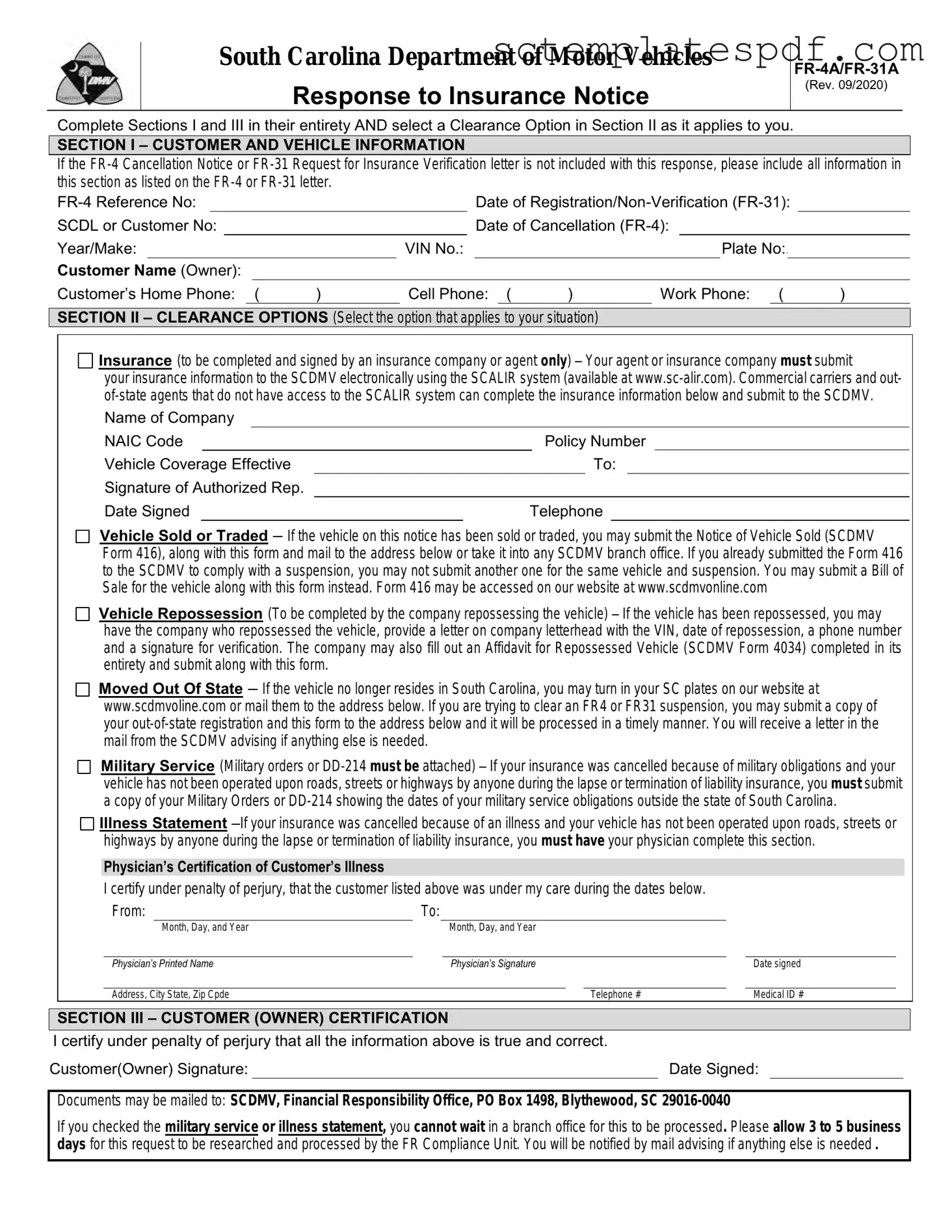Fr 31 South Carolina Dmv Template
The FR 31 form from the South Carolina Department of Motor Vehicles is an important document for those who have received a cancellation notice regarding their vehicle insurance. This form serves as a response to the FR-4A or FR-31A notice and is crucial for addressing any insurance verification issues that may arise. When filling out the FR 31, you’ll need to provide specific information about yourself and your vehicle, including details like the vehicle identification number (VIN) and your contact information. Section II of the form presents several clearance options tailored to various situations, such as submitting proof of insurance, reporting a vehicle sale or trade, or indicating that the vehicle has been repossessed. If you’ve moved out of state or are dealing with military service or illness that has impacted your insurance status, the form provides guidance on how to proceed. Completing this form accurately and submitting it promptly can help you avoid further complications with your vehicle registration and insurance status. Remember, it’s essential to certify that all the information you provide is true and correct, as this carries legal weight. By understanding the key components of the FR 31 form, you can navigate this process with confidence.
Key takeaways
When filling out the FR-31 form from the South Carolina DMV, it's important to keep several key points in mind. This form is used to respond to an insurance notice and requires careful attention to detail.
- Complete the Required Sections: Make sure to fill out Sections I and III completely. These sections gather essential information about you and your vehicle.
- Clearance Options: In Section II, select the clearance option that best fits your situation. This may involve providing insurance information or indicating if the vehicle has been sold or repossessed.
- Insurance Submission: If you are providing insurance information, your insurance agent must submit this electronically through the SCALIR system. This step is crucial for compliance.
- Document Submission: If the vehicle has been sold or traded, you can submit the Notice of Vehicle Sold (Form 416) along with the FR-31 form. Ensure you do not submit multiple forms for the same vehicle and suspension.
- Out-of-State Moves: If you have moved out of South Carolina, you can return your license plates online or by mail. Include a copy of your out-of-state registration if applicable.
- Military and Illness Statements: If your insurance was canceled due to military service or illness, attach the required documentation, such as military orders or a physician’s certification.
- Processing Time: After submitting the form, especially if you checked the military service or illness option, allow 3 to 5 business days for processing. You will receive a notification by mail regarding any further requirements.
By following these guidelines, you can ensure that your FR-31 form is filled out correctly and submitted in a timely manner. This will help avoid any delays in resolving your insurance notice with the DMV.
Dos and Don'ts
When filling out the FR-31 form for the South Carolina DMV, it's important to follow certain guidelines to ensure your submission is successful. Here are some do's and don'ts to keep in mind:
- Do complete Sections I and III fully. Missing information can delay processing.
- Do select the appropriate Clearance Option in Section II that applies to your situation.
- Do include any required documents, such as military orders or a physician's statement, if applicable.
- Do provide accurate contact information to ensure the DMV can reach you if needed.
- Don't submit the form without the necessary supporting documents. This may result in rejection.
- Don't wait until the last minute to submit your form. Allow ample time for processing, especially if you checked military service or illness statements.
Guidelines on Utilizing Fr 31 South Carolina Dmv
After gathering the necessary information, you can begin filling out the FR-31 form for the South Carolina DMV. This form is crucial for responding to an insurance notice and ensuring compliance with state regulations. Follow the steps below to complete the form accurately and efficiently.
- Locate the FR-31 form, which can be obtained from the South Carolina DMV website or your local DMV office.
- Complete Section I, which includes your personal and vehicle information. Provide the following details:
- FR-4 Reference Number
- Date of Registration/Non-Verification
- SCDL or Customer Number
- Date of Cancellation
- Year and Make of the Vehicle
- VIN Number
- Plate Number
- Customer Name (Owner)
- Customer’s Home Phone
- Cell Phone
- Work Phone
- In Section II, select the appropriate clearance option that applies to your situation. Choose from the following:
- Insurance (complete this section with your insurance company)
- Vehicle Sold or Traded
- Vehicle Repossession
- Moved Out of State
- Military Service (attach military orders or DD-214)
- Illness Statement (to be completed by your physician)
- Complete Section III by certifying that all the information provided is true and correct. Sign and date this section.
- If applicable, gather any additional documents required based on the clearance option you selected. For instance, if you indicated military service or illness, ensure you have the necessary documentation attached.
- Mail the completed form and any supporting documents to the address provided:
SCDMV, Financial Responsibility Office, PO Box 1498, Blythewood, SC 29016-0040
Once submitted, the FR Compliance Unit will process your request. Expect a notification by mail regarding any additional information that may be needed. It is essential to ensure that all information is accurate to avoid delays in processing your request.
Other PDF Forms
Credentia Nurse Aide Registry - Candidates must ensure they meet eligibility requirements before applying.
Sc 1040 Form 2023 Pdf - If you're unsure of your estimated tax, consider paying more than your preliminary calculation.
The California Affidavit of Service form is essential for confirming that legal documents have been successfully delivered to all involved parties in a legal matter. This verification ensures that all necessary paperwork is received and affords transparency in the proceedings, as it is imperative that all parties are informed. It can be completed by someone who has directly served the documents and is crucial for maintaining the legal process's integrity. For more information, individuals can refer to the Affidavit of Service form.
South Carolina Real Estate Law - The Seller agrees to provide a clear title and convey property with a proper warranty deed at closing.