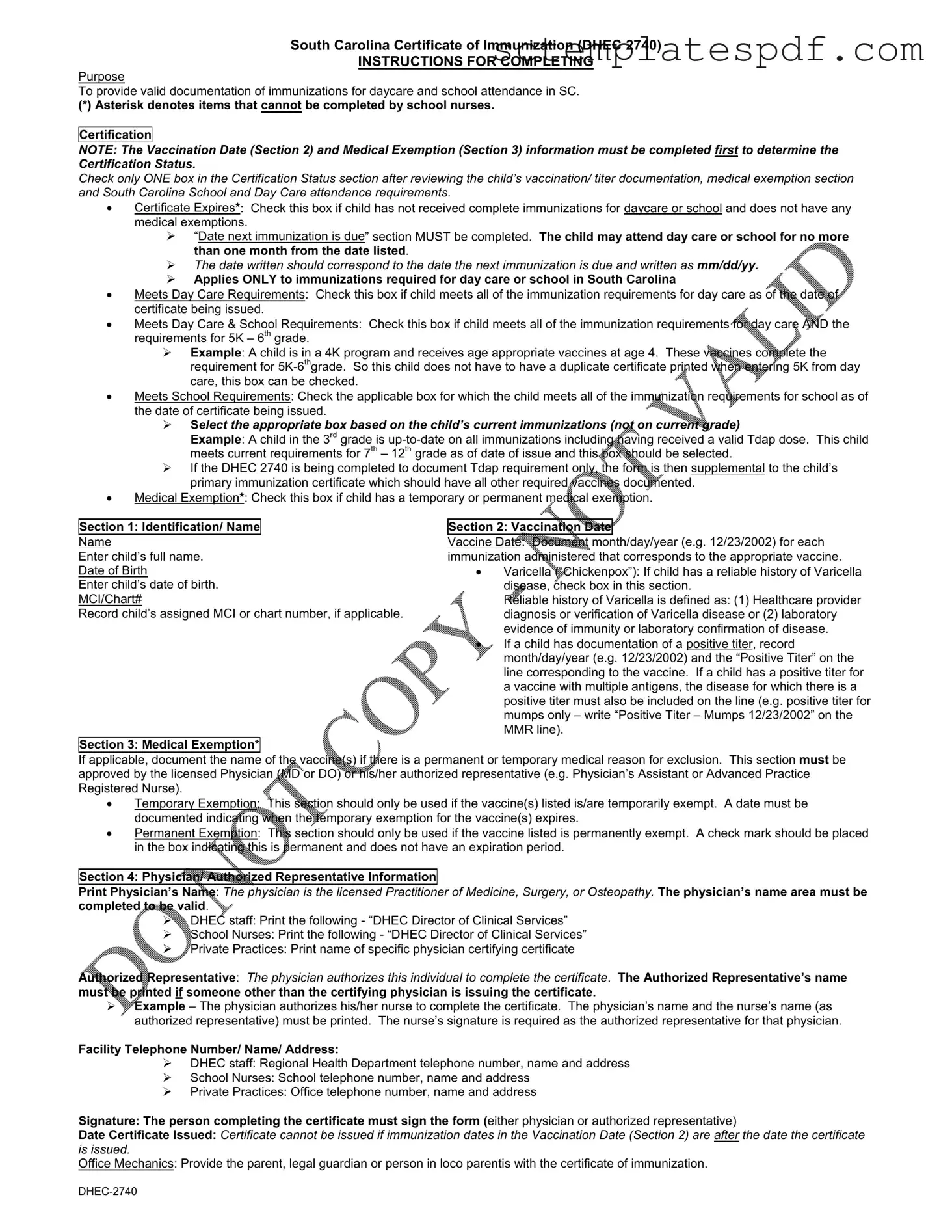South Carolina Immunization Certificate Template
The South Carolina Immunization Certificate form, officially known as DHEC 2740, plays a vital role in ensuring that children are up-to-date with their vaccinations before attending daycare or school in the state. This form serves as a comprehensive record of a child's immunization history and helps verify compliance with state requirements. When filling out the certificate, parents or guardians must provide essential information, including the child's full name, date of birth, and any applicable medical exemptions. The form requires specific details about vaccination dates for each administered immunization, as well as documentation for any medical exemptions that may apply. Certification status is crucial and must be determined based on the child's vaccination records, with options indicating whether the child meets daycare, school, or both requirements. Additionally, the form outlines procedures for documenting temporary or permanent medical exemptions, ensuring that health professionals play an active role in the certification process. By understanding the key components of the South Carolina Immunization Certificate, families can navigate the requirements with ease, ensuring that their children are well-prepared for their educational journey.
Key takeaways
Here are some key takeaways for filling out and using the South Carolina Immunization Certificate form:
- Complete Required Sections First: Always fill out the Vaccination Date and Medical Exemption sections before determining the Certification Status. This ensures accurate documentation.
- Check the Correct Certification Status: Review the child's immunization records and select only one box in the Certification Status section. This will indicate if the child meets daycare or school requirements.
- Document Medical Exemptions Clearly: If a child has a medical exemption, ensure that it is approved by a licensed physician. Include specific details about the exemption in the designated section.
- Use Accurate Dates: When entering vaccination dates, format them as mm/dd/yy. This helps avoid confusion and ensures compliance with requirements.
- Sign and Date the Certificate: The form must be signed by the certifying physician or an authorized representative. Make sure to include the date the certificate is issued to validate it.
Dos and Don'ts
When filling out the South Carolina Immunization Certificate form, it's important to adhere to certain guidelines to ensure accuracy and compliance. Here’s a list of ten things you should and shouldn’t do:
- Do enter the child’s full name accurately in the identification section.
- Do provide the correct date of birth in the designated area.
- Do document each immunization date clearly in the format month/day/year.
- Do check only one box in the Certification Status section after reviewing all documentation.
- Do ensure that any medical exemptions are signed by a licensed physician or authorized representative.
- Don't leave any mandatory fields blank; all required information must be filled out.
- Don't use abbreviations or shorthand when documenting vaccine dates or names.
- Don't check multiple boxes in the Certification Status section; select only one that applies.
- Don't forget to include the date when a temporary medical exemption expires, if applicable.
- Don't forget to sign the form; the signature of the person completing the certificate is essential.
Following these guidelines can help ensure that the form is completed correctly, facilitating a smoother process for daycare and school attendance in South Carolina.
Guidelines on Utilizing South Carolina Immunization Certificate
Completing the South Carolina Immunization Certificate form is essential for ensuring your child's eligibility for daycare and school attendance. Follow these steps carefully to fill out the form accurately.
- Begin with the Certification Status section. Determine the appropriate status based on your child's immunization records and any medical exemptions.
- Check only ONE box in the Certification Status section:
- Certificate Expires: If your child has not received complete immunizations and has no medical exemptions, check this box. Fill in the “Date next immunization is due” in mm/dd/yy format.
- Meets Day Care Requirements: Check this box if your child meets all immunization requirements for daycare.
- Meets Day Care & School Requirements: Check this box if your child meets all requirements for both daycare and 5K-6th grade.
- Meets School Requirements: Check this box if your child meets all school immunization requirements.
- Medical Exemption: Check this box if your child has a medical exemption.
- In Section 1, enter your child's full name and date of birth. If applicable, record the MCI or chart number.
- Move to Section 2 for the Vaccination Date:
- Document the vaccination date for each immunization administered in the format mm/dd/yyyy.
- If your child has a reliable history of Varicella, check the box provided.
- If there is a positive titer, record the date and specify the disease (e.g., “Positive Titer – Mumps 12/23/2002”).
- In Section 3, if applicable, document any medical exemptions. This section must be approved by a licensed physician or authorized representative. Indicate if the exemption is temporary or permanent, and provide relevant dates.
- Proceed to Section 4 for Physician/Authorized Representative Information:
- Print the physician’s name, or if applicable, the authorized representative’s name.
- Include the facility's telephone number, name, and address.
- Ensure the person completing the certificate signs the form.
- Finally, fill in the Date Certificate Issued. Ensure the immunization dates are before this date.
After completing the form, provide the certificate to the parent, legal guardian, or individual in loco parentis. Ensure all information is accurate to avoid any issues with enrollment.
Other PDF Forms
Sc 1040 Form 2023 Pdf - Once filed, unnecessary amendments should be avoided to streamline the tax process.
For those looking to understand the essential elements of a Motorcycle Bill of Sale, it is important to have a comprehensive grasp of what this document entails in the transaction process. You can learn more about it by visiting the important Motorcycle Bill of Sale guidelines.
Sr22 Insurance Sc - Selected clearance options must align with the customer’s specific situation.